Windows PowerShell 4.0 for .NET Developers by 2014
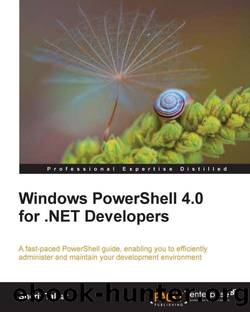
Author:2014
Language: eng
Format: mobi
Publisher: Packt Publishing
Windows PowerShell remoting
PowerShell remoting is one of the most powerful and impressive capabilities of Windows PowerShell. The remoting feature has been introduced in PowerShell Version 2. This feature uses Windows Remote Management (WinRM) to connect to any remote computer that is not physically accessible within your location, or even in a different geographic location. To make it simple, it is all about using the PowerShell console on your local machine to manage and control remote computers in different locations.
On Windows Server 2012 and 2012 R2, PowerShell remoting is enabled by default. However, you can use the Enable-PSRemoting cmdlet to enable it on an older server version and on Windows clients as well. You might also use the -SkipNetworkProfileCheck switch to allow remoting on public network profiles.
PS C:\> Enable-PSRemoting âForce -SkipNetworkProfileCheck
Download
This site does not store any files on its server. We only index and link to content provided by other sites. Please contact the content providers to delete copyright contents if any and email us, we'll remove relevant links or contents immediately.
API Testing and Development with Postman by Dave Westerveld(4099)
Learning C# by Developing Games with Unity 2020 by Harrison Ferrone(3069)
Software Architecture for Busy Developers by Stéphane Eyskens(2862)
2021 Beginners Guide to Python Programming Language: A Crash Course to Mastering Python in One Hour by Elmer Gary & Elmer Gary(1934)
Machine Learning for Algorithmic Trading by Stefan Jansen(1691)
Hands-On ROS for Robotics Programming by Bernardo Ronquillo Japón(1612)
Delphi GUI Programming with FireMonkey by Andrea Magni(1506)
Game Development Projects with Unreal Engine by Hammad Fozi & Goncalo Marques & David Pereira & Devin Sherry(1466)
Cloud Native with Kubernetes by Alexander Raul(1419)
Datadog Cloud Monitoring Quick Start Guide by Thomas Kurian Theakanath(1391)
Software Architecture Patterns for Serverless Systems by John Gilbert(1386)
Practical Node-RED Programming by Taiji Hagino(1374)
Automate It with Zapier by Kelly Goss(1360)
Practical System Programming for Rust Developers by Prabhu Eshwarla(1353)
Delphi Programming Projects by William Duarte(1339)
Mastering React Test-Driven Development by Daniel Irvine(1333)
Advanced Algorithms and Data Structures by Marcello La Rocca(1308)
Developing Multi-Platform Apps with Visual Studio Code by Ovais Mehboob Ahmed Khan & Khusro Habib & Chris Dias(1296)
Ghidra Software Reverse Engineering for Beginners by A. P. David(1285)
