Raspberry Pi 3: Complete Programming Guide with Step by Step Raspberry Pi 3 Projects for Beginners: (Python, Programming Blueprint) by Stephen Aldrich
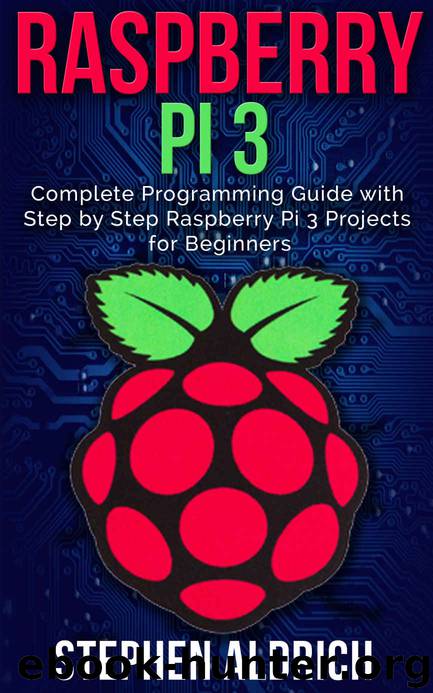
Author:Stephen Aldrich
Language: eng
Format: azw3, epub
Published: 2017-06-02T07:00:00+00:00
Reboot:
One of the worst things you can do to any computing system, including your Raspberry Pi, is to shut it off suddenly by pulling the power plug out or simply just pressing the “off” button and switching it on again. If you directly turned off your Raspberry Pi, your SD card can be corrupt and for the Pi, everything including the operating system in that precious SD card. If you want to reboot your Raspberry Pi in the safest way possible, you have to go to your command line and type in the command ‘Sudo shutdown – r now.' With this command you have made sure that you Pi shuts its system down one by one safely, how it’s meant to be done. It then will restart the system after a few seconds as safely as possible. If your Pi is safely shut down or rebooted, it will ensure that none of your data gets damaged or corrupted.
Abruptly shutting down or rebooting the system can also cause viruses and damage all your data as well as your operating system. Your Raspberry Pi is a computing device that needs care and it needs to operate as it was intended. Using shortcuts that are not system friendly may cause damage to the network altogether.
Download
Raspberry Pi 3: Complete Programming Guide with Step by Step Raspberry Pi 3 Projects for Beginners: (Python, Programming Blueprint) by Stephen Aldrich.epub
This site does not store any files on its server. We only index and link to content provided by other sites. Please contact the content providers to delete copyright contents if any and email us, we'll remove relevant links or contents immediately.
Embedded Programming with Modern C++ Cookbook by Igor Viarheichyk(4175)
Implementing Cellular IoT Solutions for Digital Transformation by Dennis McCain(4076)
Linux Device Driver Development Cookbook by Rodolfo Giometti(4071)
Embedded Linux Development Using Yocto Project - Third Edition by Otavio Salvador & Daiane Angolini(3931)
TinyML Cookbook by Gian Marco Iodice(3837)
Simplifying 3D Printing with OpenSCAD by Colin Dow(2946)
TinyML Cookbook by Gian Marco Iodice & Ronan Naughton(2696)
Fusion 360 for Makers by Lydia Sloan Cline(2357)
Networking A Beginner's Guide by Bruce Hallberg(2345)
Hands-On Linux for Architects by Denis Salamanca(2174)
Computers For Seniors For Dummies by Nancy C. Muir(2142)
But How Do It Know? by J. Clark Scott(2119)
Raspberry Pi and MQTT Essentials by Dhairya Parikh(2089)
Arduino Project Handbook, Volume 2: 25 Simple Electronics Projects for Beginners by Geddes Mark(2049)
9781803246888-ENHANCING DEEP LEARNING WITH BAYESIAN INFERENCE by Unknown(2016)
Hack and HHVM by Owen Yamauchi(2008)
31 Days Before Your CompTIA A+ Exams (Shanette Luellen's Library) by Benjamin Patrick Conry(1971)
Hands-On Internet of Things with MQTT by Tim Pulver(1877)
MicroPython Projects by Jacob Beningo(1877)
