Coding the Arduino by Bob Dukish
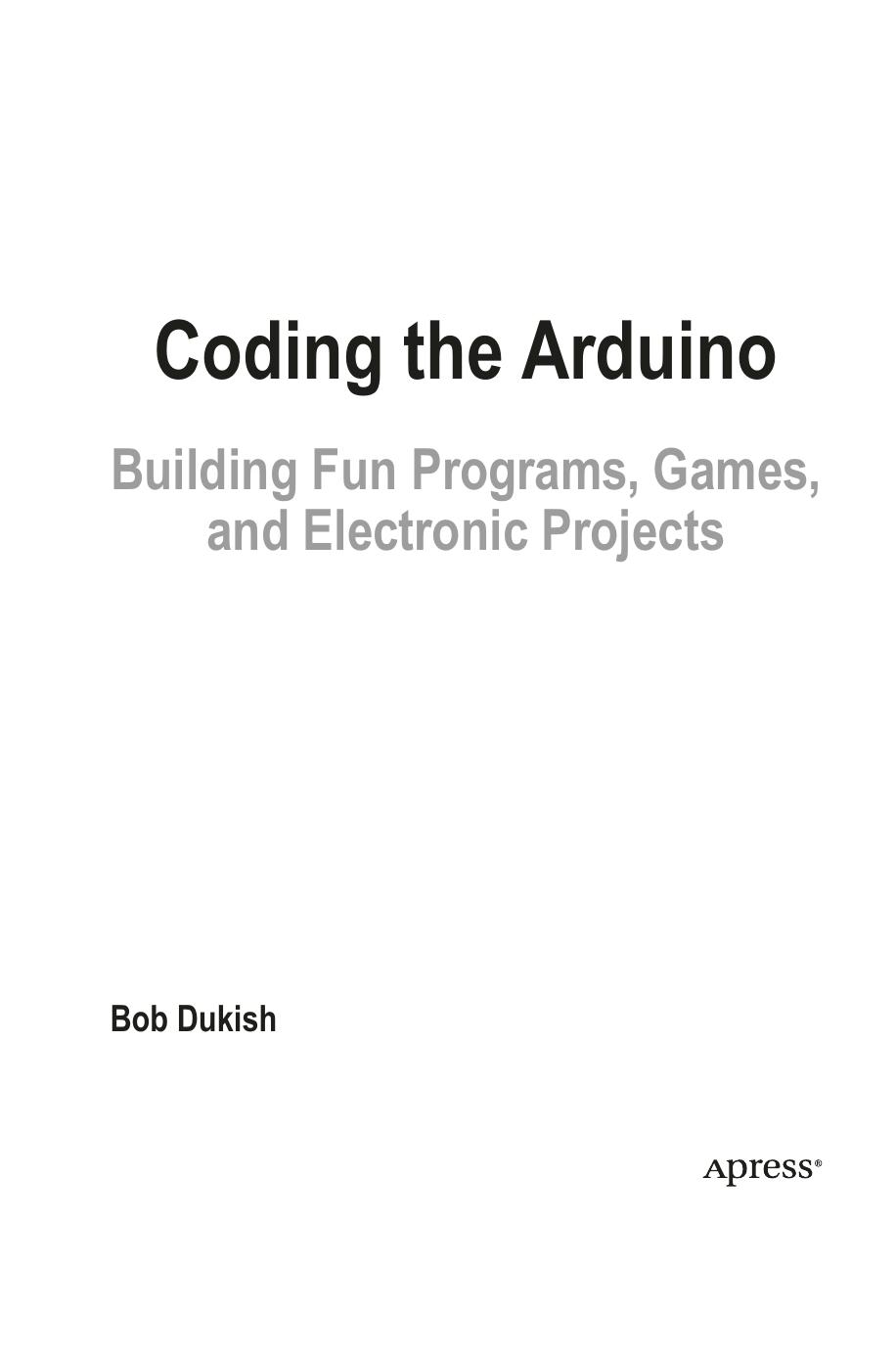
Author:Bob Dukish
Language: eng
Format: epub, pdf
Publisher: Apress, Berkeley, CA
It gets a little confusing converting between different number systems; unfortunately, we have to go through the process because the everyday world is decimal, but computers are binary and can only deal directly with 1s and 0s. Fortunately for us, calculators and computers can easily make the translations. If you would like to perform the operation from our program on a scientific calculator, you can find each result by entering the base number 2 and then usually using the x to the y function to enter the power of two. It might be a second function key on your calculator. Usually the key is labeled xy. You would enter the number 2 as the base, shown as x, then press the xy key and enter the number for y, which would be the power of two for the exponent. You might need to consult the instructions for your specific calculator.
For a computer to understand what you are typing on a keyboard, there is an IC located inside of the keyboard case that, through the use of a matrix, associates each keystroke with its corresponding ASCII code number by generating a scan code. The code is needed because even though there are some numbers on a keyboard, there are letters, too (both lowercase and uppercase), in addition to punctuation and special functions. The group of experts who standardized the associative code gave a distinctive 8-bit number to represent all of the information on the keyboard.
Download
This site does not store any files on its server. We only index and link to content provided by other sites. Please contact the content providers to delete copyright contents if any and email us, we'll remove relevant links or contents immediately.
Algorithms of the Intelligent Web by Haralambos Marmanis;Dmitry Babenko(16509)
Jquery UI in Action : Master the concepts Of Jquery UI: A Step By Step Approach by ANMOL GOYAL(9519)
Test-Driven Development with Java by Alan Mellor(7741)
Data Augmentation with Python by Duc Haba(7616)
Principles of Data Fabric by Sonia Mezzetta(7383)
Learn Blender Simulations the Right Way by Stephen Pearson(7298)
Microservices with Spring Boot 3 and Spring Cloud by Magnus Larsson(7145)
Hadoop in Practice by Alex Holmes(6609)
RPA Solution Architect's Handbook by Sachin Sahgal(6521)
The Infinite Retina by Robert Scoble Irena Cronin(6222)
Big Data Analysis with Python by Ivan Marin(5948)
Life 3.0: Being Human in the Age of Artificial Intelligence by Tegmark Max(5521)
Pretrain Vision and Large Language Models in Python by Emily Webber(4901)
Infrastructure as Code for Beginners by Russ McKendrick(4660)
Functional Programming in JavaScript by Mantyla Dan(4455)
WordPress Plugin Development Cookbook by Yannick Lefebvre(4392)
The Age of Surveillance Capitalism by Shoshana Zuboff(4256)
Embracing Microservices Design by Ovais Mehboob Ahmed Khan Nabil Siddiqui and Timothy Oleson(4152)
Applied Machine Learning for Healthcare and Life Sciences Using AWS by Ujjwal Ratan(4140)
