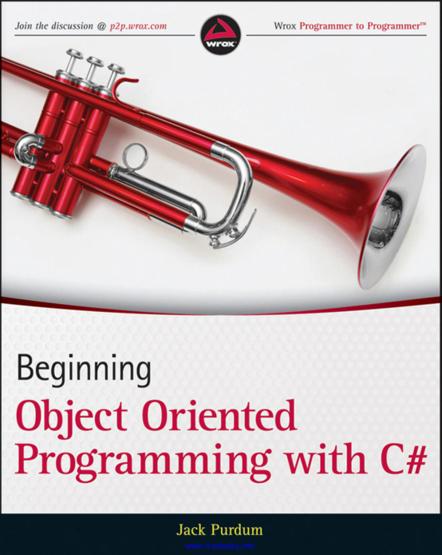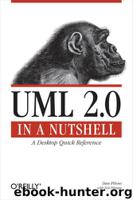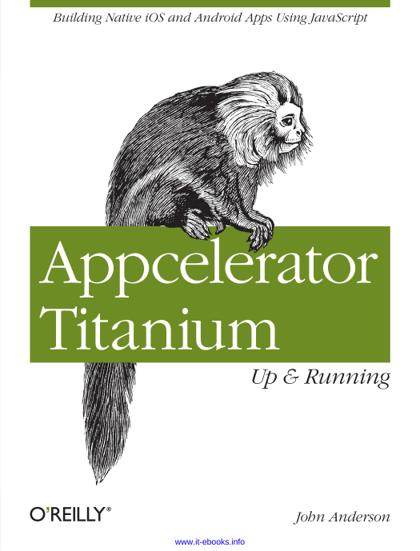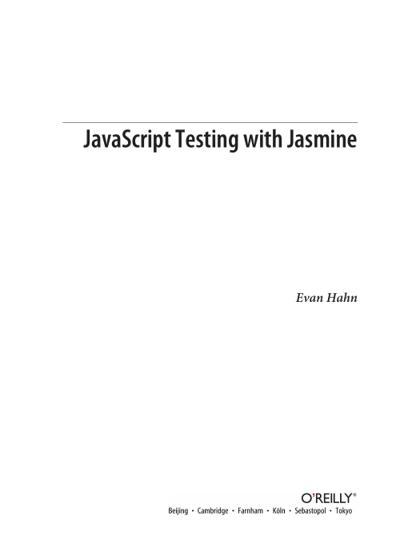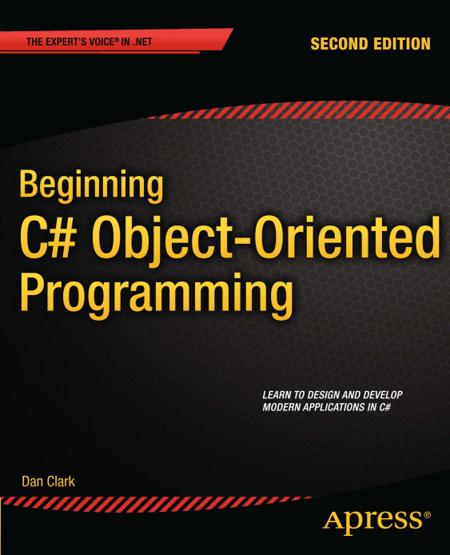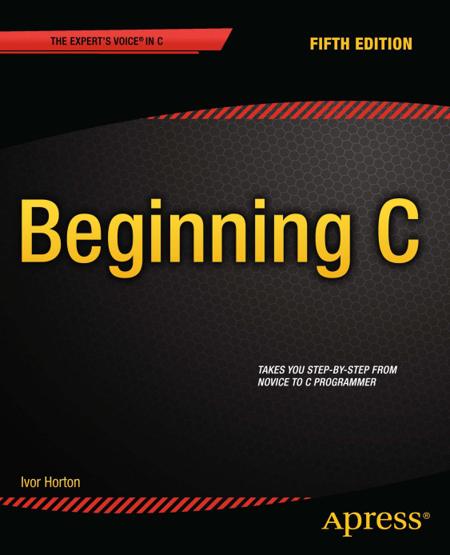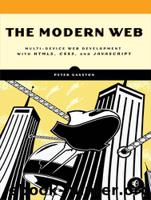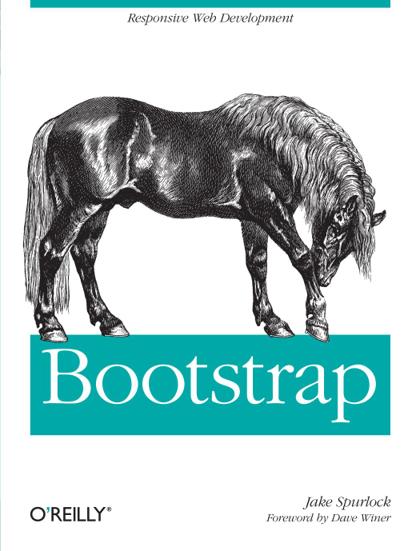Programming
epub |eng | | Author:Packt (2012)
( Category:
Programming
March 26,2014 )
epub, pdf |eng | 2012-10-26 | Author:Jack Purdum
Always Call the Default Constructor You might be asking yourself: “Why bother calling the default constructor? If you never use the content of current, who cares?” Well, given the way ...
( Category:
Object-Oriented Design
March 26,2014 )
epub, mobi |eng | 2009-06-29 | Author:Kyle Loudon [Kyle Loudon]
Accessing Members To access a member of an object, you use the dot form of the selection operator (.). For example, the following assigns 500 to the data member i ...
( Category:
Object-Oriented Design
March 26,2014 )
epub |eng | 2009-02-08 | Author:Dan Pilone & Neil Pitman [Dan Pilone]
effect Specifies an activity that is executed when a transition happens. This activity can be written using operations, attributes, and links of the owning classifier as well as any parameters ...
( Category:
Object-Oriented Design
March 26,2014 )
epub |eng | 2013-07-09 | Author:Julian Templeman
( Category:
Object-Oriented Design
March 26,2014 )
epub, mobi, pdf |eng | 2013-03-25 | Author:Craig Sharkie, Andrew Fisher [Sharkie, Craig]
Adapting Our Example Ahead, the road remains rocky for adaptive images. While srcset has entered draft status with the W3C, the document itself points out that “(i)mplementors should be aware ...
( Category:
JavaScript
March 26,2014 )
epub |eng | 2013-08-11 | Author:Ed Tittel & Chris Minnick
Figure 10-5: Example time markup displayed in Chrome. To fool around with <time> markup online, visit this page: www.quackit.com/html_5/tags/html_time_tag.cfm There's no real reason to update the datetime attribute in a ...
( Category:
Programming
March 26,2014 )
epub, pdf |eng | 2013-03-10 | Author:John Anderson
tableview = Ti.UI.createTableView(); rowData = []; for (i=0; i < 5; i++) { row = Ti.UI.createTableViewRow(); btn1 = Ti.UI.createButton({left:10,height:30,width:75,title:"Button1"}); btn2 = Ti.UI.createButton({right:10,height:30,width:75,title:"Button2"}); row.add(btn1); row.add(btn2); rowData.push(row); } tableview.setData(rowData); tableview.addEventListener('click',function(evt){ Ti.API.info(evt); }) ...
( Category:
JavaScript
March 26,2014 )
epub, pdf |eng | 2013-03-24 | Author:Evan Hahn
expect(8).toBeGreaterThan(5); expect(5).toBeLessThan(12); expect("a").toBeLessThan("z"); // Notice that it works for strings too! Not too difficult! Nearness: toBeCloseTo toBeCloseTo allows you to check if a number is close to another number, given ...
( Category:
JavaScript
March 26,2014 )
epub, pdf |eng | 2011-10-07 | Author:Giulio Zambon [Zambon, Giulio]
// ---------- Setters public void setChoices(Object[] cc, int kC) { int len=0; if (cc != null) len = cc.length; if (len != 0) { choices[kC].clear(); choices[kC] = new ArrayList<String>(len); for ...
( Category:
Software Development
March 26,2014 )
epub, pdf |eng | 2011-05-22 | Author:Dan Clark
Summary In this chapter, you examined the various types of collections exposed by the .NET Framework. You learned how to work with arrays, array lists, queues, stacks, and generic collections. ...
( Category:
Object-Oriented Design
March 26,2014 )
epub, pdf |eng | | Author:Ivor Horton
int main(void) { int count1 = 1; // Declared in outer block do { int count2 = 0; // Declared in inner block ++count2; printf("count1 = %d count2 = %d\n", ...
( Category:
Object-Oriented Design
March 26,2014 )
epub |eng | | Author:Kevin Brothaler
void main() { gl_FragColor = u_Color; } Our shaders should now be up-to-date. 8.6 Integrating Our Changes The hardest part of this chapter is done. ...
( Category:
Mobile Phones, Tablets & E-Readers
March 26,2014 )
epub, azw3 |eng | 2013-04-21 | Author:Peter Gasston
.bar { background-image: url('foo.svg#icon1'); } The :target pseudo-class is applied when the hash of a URL matches the id of an element; in this case the URL hash is #icon1, ...
( Category:
Software Development
March 26,2014 )
epub, pdf |eng | 2013-05-08 | Author:Jake Spurlock
Tabs on the right get the .tabs-right class (see Figure 3-21): <div class="tabbable tabs-right"> <ul class="nav nav-tabs"> <li class="active"><a href="#tab1" data-toggle="tab">Section A</a></li> <li><a href="#tab2" data-toggle="tab">Section B</a></li> <li><a href="#tab3" data-toggle="tab">Section C</a></li> ...
( Category:
User Experience & Usability
March 26,2014 )
Categories
Popular ebooks
Deep Learning with Python by François Chollet(23315)The Mikado Method by Ola Ellnestam Daniel Brolund(20603)
Hello! Python by Anthony Briggs(19898)
Secrets of the JavaScript Ninja by John Resig Bear Bibeault(18206)
Dependency Injection in .NET by Mark Seemann(18106)
The Well-Grounded Java Developer by Benjamin J. Evans Martijn Verburg(17574)
OCA Java SE 8 Programmer I Certification Guide by Mala Gupta(17420)
Kotlin in Action by Dmitry Jemerov(17180)
Adobe Camera Raw For Digital Photographers Only by Rob Sheppard(16930)
Algorithms of the Intelligent Web by Haralambos Marmanis;Dmitry Babenko(16234)
Grails in Action by Glen Smith Peter Ledbrook(15388)
Test-Driven iOS Development with Swift 4 by Dominik Hauser(10392)
Becoming a Dynamics 365 Finance and Supply Chain Solution Architect by Brent Dawson(8053)
Microservices with Go by Alexander Shuiskov(7816)
Practical Design Patterns for Java Developers by Miroslav Wengner(7718)
Test Automation Engineering Handbook by Manikandan Sambamurthy(7667)
Angular Projects - Third Edition by Aristeidis Bampakos(7159)
The Art of Crafting User Stories by The Art of Crafting User Stories(6610)
NetSuite for Consultants - Second Edition by Peter Ries(6531)
Demystifying Cryptography with OpenSSL 3.0 by Alexei Khlebnikov(6305)