Basic Math for Game Development with Unity 3D by Kelvin Sung & Gregory Smith
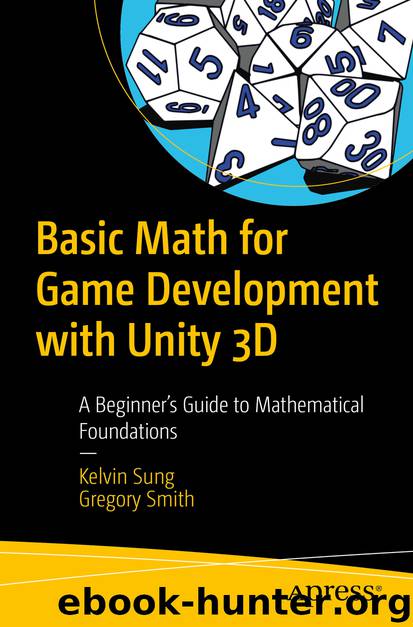
Author:Kelvin Sung & Gregory Smith
Language: eng
Format: epub
ISBN: 9781484254431
Publisher: Apress
ShowSubV12 = new MyVector() { // Show V1 - V2
VectorColor = Color.gray };
PosSub = new MyVector() { // Show as position vector
VectorAt = Vector3.zero,
VectorColor = Color.gray };
ShowNegV2 = new MyVector() { // Show -V2
VectorColor = new Color(0.9f, 0.9f, 0.2f, 1.0f) };
PosNegV2 = new MyVector() {
VectorAt = Vector3.zero,
VectorColor = new Color(0.9f, 0.9f, 0.2f, 1.0f) };
}
As in all previous examples, the Debug.Assert() calls ensure proper setup regarding referencing the appropriate game objects via the Inspector Window. The rest of the Start() function instantiates the many MyVector variables for visualization, setting their colors and display positions. The Update() function is listed as follows:void Update() {
Vector3 V1 = P1.transform.localPosition - P0.transform.localPosition;
Vector3 V2 = P2.transform.localPosition - P1.transform.localPosition;
Vector3 sumV12 = V1 + V2;
Vector3 sumV21 = V2 + V1;
Vector3 negV2 = -V2;
Vector3 subV12 = V1 + negV2;
Download
This site does not store any files on its server. We only index and link to content provided by other sites. Please contact the content providers to delete copyright contents if any and email us, we'll remove relevant links or contents immediately.
Algorithms of the Intelligent Web by Haralambos Marmanis;Dmitry Babenko(17576)
Jquery UI in Action : Master the concepts Of Jquery UI: A Step By Step Approach by ANMOL GOYAL(10029)
Test-Driven Development with Java by Alan Mellor(7751)
Data Augmentation with Python by Duc Haba(7626)
Principles of Data Fabric by Sonia Mezzetta(7398)
Learn Blender Simulations the Right Way by Stephen Pearson(7307)
Microservices with Spring Boot 3 and Spring Cloud by Magnus Larsson(7156)
Hadoop in Practice by Alex Holmes(6693)
RPA Solution Architect's Handbook by Sachin Sahgal(6532)
The Infinite Retina by Robert Scoble Irena Cronin(6235)
Big Data Analysis with Python by Ivan Marin(5959)
Life 3.0: Being Human in the Age of Artificial Intelligence by Tegmark Max(5541)
Pretrain Vision and Large Language Models in Python by Emily Webber(4915)
Infrastructure as Code for Beginners by Russ McKendrick(4671)
Functional Programming in JavaScript by Mantyla Dan(4508)
WordPress Plugin Development Cookbook by Yannick Lefebvre(4406)
The Age of Surveillance Capitalism by Shoshana Zuboff(4272)
Embracing Microservices Design by Ovais Mehboob Ahmed Khan Nabil Siddiqui and Timothy Oleson(4160)
Applied Machine Learning for Healthcare and Life Sciences Using AWS by Ujjwal Ratan(4153)
