Arduino and Genuino 101 Development Workshop by Kurniawan Agus
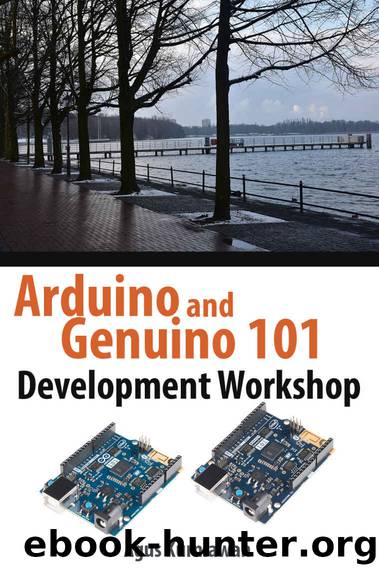
Author:Kurniawan, Agus
Language: eng
Format: epub, azw3, mobi
Publisher: PE Press
Published: 2016-02-28T16:00:00+00:00
In updateBatteryLevel() function, we read analog A0 and then update Battery level by calling setValue().
void updateBatteryLevel() { int battery = analogRead(A0); int batteryLevel = map(battery, 0, 1023, 0, 100); if (batteryLevel != oldBatteryLevel) { // if the battery level has changed Serial.print("Battery Level % is now: "); // print it Serial.println(batteryLevel); batteryLevelChar.setValue(batteryLevel); // and update the battery level characteristic oldBatteryLevel = batteryLevel; // save the level for next comparison } }
Download
Arduino and Genuino 101 Development Workshop by Kurniawan Agus.azw3
Arduino and Genuino 101 Development Workshop by Kurniawan Agus.mobi
This site does not store any files on its server. We only index and link to content provided by other sites. Please contact the content providers to delete copyright contents if any and email us, we'll remove relevant links or contents immediately.
Embedded Programming with Modern C++ Cookbook by Igor Viarheichyk(4168)
Implementing Cellular IoT Solutions for Digital Transformation by Dennis McCain(4073)
Linux Device Driver Development Cookbook by Rodolfo Giometti(4067)
Embedded Linux Development Using Yocto Project - Third Edition by Otavio Salvador & Daiane Angolini(3930)
TinyML Cookbook by Gian Marco Iodice(3834)
Simplifying 3D Printing with OpenSCAD by Colin Dow(2944)
TinyML Cookbook by Gian Marco Iodice & Ronan Naughton(2692)
Fusion 360 for Makers by Lydia Sloan Cline(2353)
Networking A Beginner's Guide by Bruce Hallberg(2336)
Hands-On Linux for Architects by Denis Salamanca(2166)
Computers For Seniors For Dummies by Nancy C. Muir(2138)
But How Do It Know? by J. Clark Scott(2116)
Raspberry Pi and MQTT Essentials by Dhairya Parikh(2085)
Arduino Project Handbook, Volume 2: 25 Simple Electronics Projects for Beginners by Geddes Mark(2047)
9781803246888-ENHANCING DEEP LEARNING WITH BAYESIAN INFERENCE by Unknown(2009)
Hack and HHVM by Owen Yamauchi(2000)
31 Days Before Your CompTIA A+ Exams (Shanette Luellen's Library) by Benjamin Patrick Conry(1959)
MicroPython Projects by Jacob Beningo(1869)
Hands-On Internet of Things with MQTT by Tim Pulver(1868)
