713408083 by Unknown
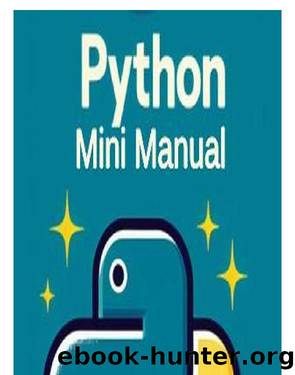
Author:Unknown
Language: eng
Format: epub
Creating and Organizing Packages
As your Python program grows larger, it becomes increasingly important to organize your code into separate modules and packages. A package is a collection of modules that can be imported and used together.
To create a package, you need to create a directory with an `__init__.py` file inside it. The `__init__.py` file serves as a marker, indicating to Python that the directory should be treated as a package. It can also be used to initialize the package and define code that should be executed when the package is imported.
Here's an example of a package structure:
mypackage/
__init__.py
module1.py
module2.py
subpackage/
__init__.py
module3.py
In this example, `mypackage` is the package, and it contains two modules (`module1.py` and `module2.py`) and a subpackage called `subpackage`. The `subpackage` also has an `__init__.py` file and a `module3.py` file.
To import a module from a package, you need to use dot notation, separating the package name, subpackage name (if applicable), and the module name with periods.
import mypackage.module1
import mypackage.subpackage.module3
Download
This site does not store any files on its server. We only index and link to content provided by other sites. Please contact the content providers to delete copyright contents if any and email us, we'll remove relevant links or contents immediately.
A Study in Drowning by Ava Reid(767)
The Inheritance Games 01 - The Inheritance Games by Barnes Jennifer Lynn(718)
I Must Betray You by Ruta Sepetys(575)
McManus, Karen M. - One of Us is Lying 01 - One of Us is Lying by McManus Karen M(556)
All In by Jennifer Lynn Barnes(528)
Nightshade Revenge by Anthony Horowitz(517)
Holly Jackson Collection: 3 Books Set by Jackson Holly(494)
One of Us Is Back by Karen M. McManus(491)
Clown in a Cornfield 2 by Adam Cesare(489)
My Fault (Culpable) by Mercedes Ron(471)
Our Fault by Mercedes Ron(440)
Threads That Bind by Kika Hatzopoulou(435)
Bad Blood by Jennifer Lynn Barnes(432)
Fashionably Fit, Fatally Flawed: A Michelle Kilpatrick Mystery (The Michelle Kilpatrick Mysteries Book 2) by Sharon Kay(382)
The Overnight (Fear Street) by R.L. Stine(362)
The Grandest Game by Jennifer Lynn Barnes(360)
Lying in the Deep by Diana Urban(357)
0495-0506 by Unknown(349)
0383-0403 by Unknown(348)
