Interior Design Photography volume 1 by Ramelli Serge
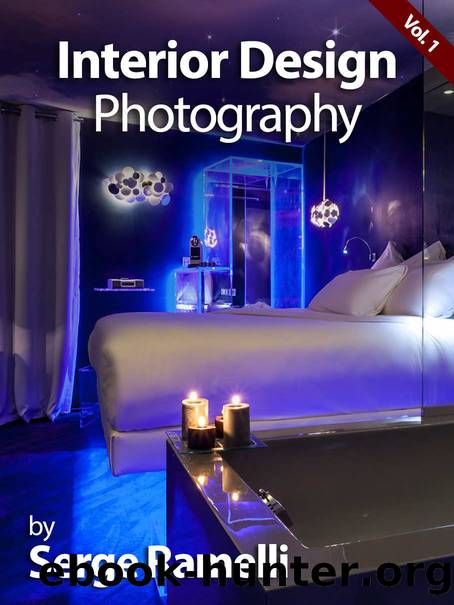
Author:Ramelli, Serge
Language: eng
Format: epub
Tags: Lightroom, Photoshop, Photography, Retouching, HDR, High Dynamic Range, Interior Design
Publisher: PhotoSerge LLC
Published: 2016-05-29T00:00:00+00:00
Next, weâll select the Brush Tool on the Tools panel, and hit X in order to make our foreground color blackâ¦
Now Iâll reduce the Brush Opacity to around 25 or 26â¦
Our Brush is all set. Iâll begin brushing to the top of our layer, where itâs contrasting with the wall beneath:
Now we hit Cmd + T (Ctrl + T on a PC) on the keyboard in order to return to editing our selection area, and drag it upwards, make it a bit bigger:
After this, Iâll brush again at the top to melt it even further into the wall beneath. To be honest, this method is a bit painful. The Clone Stamp Tool was definitely a better choice for this project, but I wanted to show you both approaches as there are cases where the mask layer is more useful. To finish up with this method, you select both the mask layer weâve been editing and the original layer beneath, then hit Cmd + E (Ctrl + E on a PC) on the keyboard to merge layers:
Download
This site does not store any files on its server. We only index and link to content provided by other sites. Please contact the content providers to delete copyright contents if any and email us, we'll remove relevant links or contents immediately.
What's Done in Darkness by Kayla Perrin(25490)
Shot Through the Heart: DI Grace Fisher 2 by Isabelle Grey(18208)
Shot Through the Heart by Mercy Celeste(18151)
The Fifty Shades Trilogy & Grey by E L James(17767)
The 3rd Cycle of the Betrayed Series Collection: Extremely Controversial Historical Thrillers (Betrayed Series Boxed set) by McCray Carolyn(13181)
The Subtle Art of Not Giving a F*ck by Mark Manson(12896)
Scorched Earth by Nick Kyme(11822)
Stepbrother Stories 2 - 21 Taboo Story Collection (Brother Sister Stepbrother Stepsister Taboo Pseudo Incest Family Virgin Creampie Pregnant Forced Pregnancy Breeding) by Roxi Harding(11014)
Drei Generationen auf dem Jakobsweg by Stein Pia(10209)
Suna by Ziefle Pia(10178)
Scythe by Neal Shusterman(9249)
International Relations from the Global South; Worlds of Difference; First Edition by Arlene B. Tickner & Karen Smith(8599)
Successful Proposal Strategies for Small Businesses: Using Knowledge Management ot Win Govenment, Private Sector, and International Contracts 3rd Edition by Robert Frey(8404)
This is Going to Hurt by Adam Kay(7681)
Dirty Filthy Fix: A Fixed Trilogy Novella by Laurelin Paige(6444)
He Loves Me...KNOT by RC Boldt(5796)
How to Make Love to a Negro Without Getting Tired by Dany LaFerrière(5367)
Interdimensional Brothel by F4U(5298)
Thankful For Her by Alexa Riley(5148)
