Word 2013 For Dummies by Dan Gookin
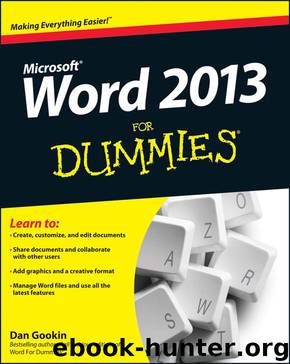
Author:Dan Gookin
Language: eng
Format: mobi
Publisher: Wiley
Published: 2013-02-03T21:00:00+00:00
Working with multiple headers and footers
The header or footer you set is the same for every page in your document. Or is it? For example, this book uses different headers for its odd and even pages. Or maybe you have a document where you don’t want the header on the first page. All of that is possible, as long as you peruse the following subsections.
Odd and even headers and footers
To spice up your document with a different header and footer on the odd (left) and even (right) pages, obey these steps:
1. Create a header or footer, as described elsewhere in this chapter.
You don’t really have to create a new header — just enter header or footer editing mode. As long as you see the Header & Footer Tools Design tab, you’re in business.
2. Click the Design tab.
3. Place a check mark by the Different Odd & Even Pages box.
This step tells Word that you want two sets of headers — one for odd pages and one for even pages. Notice how the tag identifying the header changes:
Download
This site does not store any files on its server. We only index and link to content provided by other sites. Please contact the content providers to delete copyright contents if any and email us, we'll remove relevant links or contents immediately.
| Microsoft Access | Microsoft Excel |
| Microsoft Office | Microsoft Outlook |
| Microsoft Powerpoint | Microsoft Project |
| Microsoft Sharepoint | Microsoft Windows |
| Microsoft Word |
Secrets of the JavaScript Ninja by John Resig Bear Bibeault(5953)
Linux Device Driver Development Cookbook by Rodolfo Giometti(3392)
Implementing Enterprise Observability for Success by Manisha Agrawal and Karun Krishnannair(3001)
TCP IP by Todd Lammle(2633)
Drawing Shortcuts: Developing Quick Drawing Skills Using Today's Technology by Leggitt Jim(2529)
Pandas Cookbook by Theodore Petrou(2496)
Applied Predictive Modeling by Max Kuhn & Kjell Johnson(2475)
Supercharging Productivity with Trello by Brittany Joiner(2250)
Design Made Easy with Inkscape by Christopher Rogers(2183)
Learn Qt 5: Build modern, responsive cross-platform desktop applications with Qt, C++, and QML by Nicholas Sherriff(2173)
40 Algorithms Every Programmer Should Know by Imran Ahmad(2139)
Fusion 360 for Makers by Lydia Sloan Cline(1985)
Mastering Tableau 2023 - Fourth Edition by Marleen Meier(1967)
Build Stunning Real-time VFX with Unreal Engine 5 by Hrishikesh Andurlekar(1960)
The Artificial Intelligence Imperative by Anastassia Lauterbach(1845)
Inkscape by Example by István Szép(1835)
Customizing Microsoft Teams by Gopi Kondameda(1787)
The Old New Thing by Raymond Chen(1718)
Mastering Python Scientific Computing by Hemant Kumar Mehta(1707)
